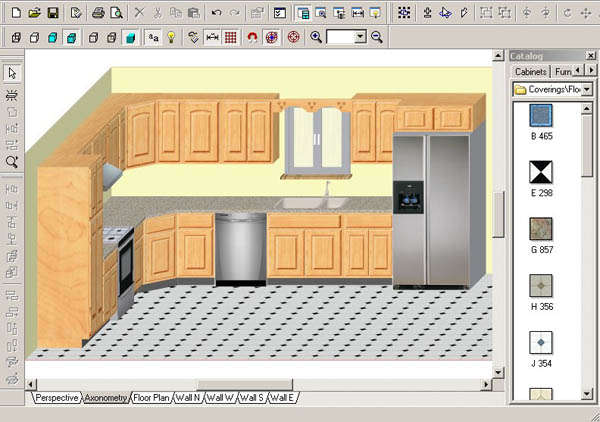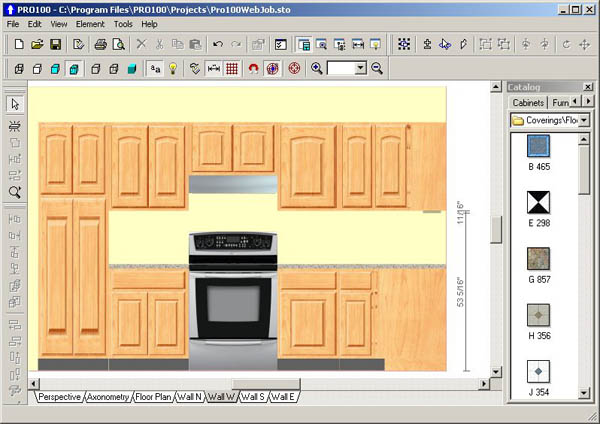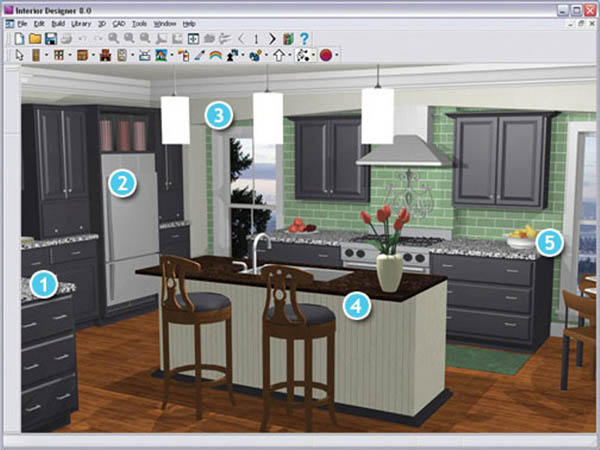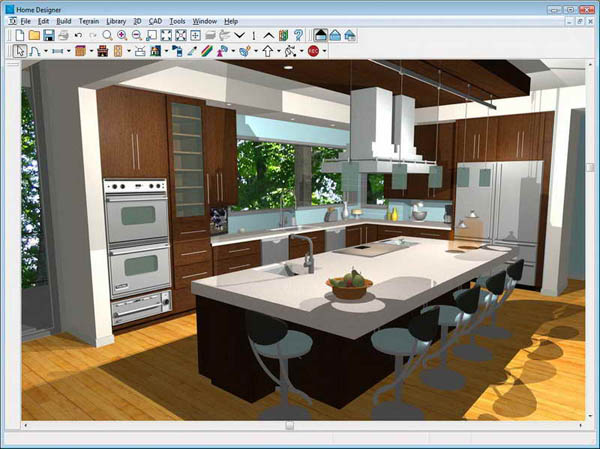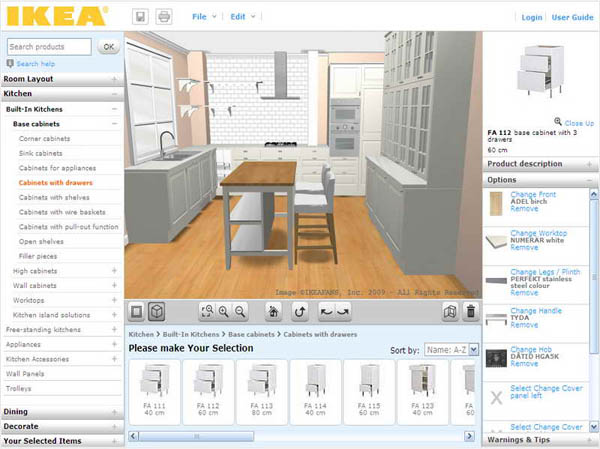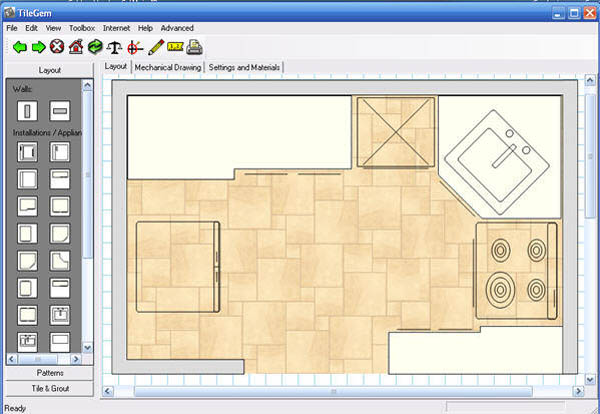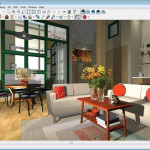Use Kitchen Design Tool To Design Your Kitchen
Whether you are checking different designs to design your brand new kitchen or you are considering remodeling your old kitchen, a kitchen design tool can help you to get started with your kitchen design and remodeling plan. This tool allows you to experiment with different options for counter, cabinets, appliances, flooring and paint colors.
How Kitchen Design Tool Can Help You?
There are many things in your kitchen design or remodeling plan that you need to get into close consideration. This tool allows you to design your kitchen virtually just as you want. Also, it allows you to create your own design from scratch, try new looks and see what works and what doesn’t. This simply means that you will be designing your kitchen virtually without making any changes in your kitchen.
Available Kitchen Design Tools
There are many big brands such as IKEA that are offering free online kitchen design tools to help do-it-yourself homeowners that want to redesign or remodel their kitchen. These tools are 100% free and anyone can easily use them with or without prior knowledge of kitchen redesigning or remodeling. The free online kitchen remodeling tools that you can use are:
- IKEA Home Planner
- HomeStyler by AutoDesk
- Google SketchUp
These tools are very easy to use. They are designed to help do-it-yourself homeowners with their home or kitchen remodeling plans. You can use different brand names to create a custom design of your kitchen. These tools help you create a ‘practical’ remodeling plan for your kitchen.
Paid Kitchen Design Tools
There are some paid kitchen design tools as well. They are usually available for professionals, but anyone can use them. They are fully-equipped tools and can help you create a fully-functional and practical kitchen design plan. These tools are:
- Encore 3D Home Architect Design Suite
- Punch! Design Software
- SmartDraw
- AutoCAD Freestyle by AutoDesk
Here are some kitchen design tool related image (click for larger version):